Gaming on Linux ala May 2014
I know that I promised an article on configuring a remote control in Kodi, but my laptop recently crashed. My laptop is where I test out my Linux instructions. So it will be a while. In the interim, here is an article I wrote back in 2014 about gaming on Linux. Enjoy!
I absolutely love Linux. What is not to love. It is free, maintained by the community of users, secure, can run on old hardware and is fast! These same attributes also are its greatest weaknesses. For example, since it is maintained by the community, there are so many distributions (distros) to choose from. This can be confusing to a new user. Sometimes functions just do not work "out of the box" as advertised, and require some work in the Terminal, think Windows Command Line, to fix. Where Linux's attributes really let it shine and sometime let it down is in the world of gaming. I have managed to play several Windows games on Linux with some minor tweaking. Some games that no longer run on modern systems, run beautifully on Linux. On the other hand, some games will just not run no matter what you do. This is just an overview of what I did to game on my 3 year old Laptop running Linux. At the end of this post, I will have links to some information and tools if you want to learn more.
The distro I use is Linux Mint Cinnamon. It is based on Ubuntu, but instead of the Unity Desktop, it uses the Cinnamon Desktop. Cinnamon uses the traditional "Start Menu" interface instead of a Mac style interface.
First off, I made sure to install the graphics card drivers from the manufacturer (proprietary driver), in this case nVidia. There are "open-source" drivers available, but they don't have the performance that the proprietary drivers do. Also, some of the programs needed to game on Linux, will not recognize your graphics card unless you use the proprietary driver.
Next I installed Steam for Linux. Steam on Linux is awesome. If you own a game, such as FTL, on the Windows platform, and it is available for Linux, you can install it on Linux Steam Client for free! For the most part, these games will run without any problems. Where this program fails, is the extremely small catalog of games available. More and more games are being ported to the Linux Steam Client. So hopefully there will be more choices in the future.
The next two programs I installed are the bread and butter for playing Windows games on Linux. The first is Wine. Wine is a program that adds a compatibility layer to Linux for Windows programs. Since Wine acts as a translator between Linux and the Windows Program, it is not considered an emulator. In the past, you had to manually configure WINE to work with each program. Now there is a program that will do that for you.
This program is call "PlayOnLinux" and it is a combination of a GUI and a configuration program for Wine. PlayOnLinux has a large and constantly updated database of games/ programs and configurations for Wine. It does this with a technique call "winetricks". Each "winetrick" is a preset Wine configuration for a given Windows program. With PlayOnLinux, you can install and get full functionality of the Windows Steam Client on Linux. This opens up most of your Steam library to Linux. With this program, you can also play the entire GOG.com catalog on Linux. Be advised though, Origin will NOT run properly on Linux.
There are also games available for Linux that were designed to run on Linux. Linux is really where the Indie Scene of gaming began. These games range from the excellent turn-based strategy game title Battle For Wesnoth to the modern looking FPS Cube 2: Saurbraten. As with any game library, there are some that are awesome, and others that should be avoided. These games are available in most distro's software channels for free.
You can also play old DOS games on Linux as well. DOSBox has a Linux version and there are also GUI's available. I have found that running DOS games on the Linux DOSBox port tended to be more stable than its Windows counterpart.
If you want to learn more, there are several sites available with information. The ones that I use most frequently are:
Steam Games on Linux No longer available as of April 2017
This site has quite a bit of information about running the Windows version of Steam and its Games on Linux.
PlayOnLinux Link
This is the PlayOnLinux homepage. It has a detailed FAQ and instructions on how to get games and other programs working on Linux.
WineHQ Link
This is the Wine homepage and it also offer some good FAQS and Guides for running Windows games and programs on Linux.
Games on Linux No longer available as of April 2017
This is a site that offers games for purchase on Linux. Most of these games are not available through other sources.
DOSBox Link
Finally, as always Google is your friend.
Gaming on Linux has come a long ways since my first install of Linux in 1999. With the advent of the Steam Machine, gaming on Linux should become more commonplace then it is today. It has turned from a headache into a genuine tool to for playing newer games on older hardware. Unfortunately, none of the Trainers from here will work.
Some of the games I have played on Linux:
X3: Reunion
FTL: Faster Than Light
Endless Space
Oblivion and Skyrim
No One Lives Forever 1 and 2
Far Cry 1 and 2
Borderlands
Rage
Starcraft II
I absolutely love Linux. What is not to love. It is free, maintained by the community of users, secure, can run on old hardware and is fast! These same attributes also are its greatest weaknesses. For example, since it is maintained by the community, there are so many distributions (distros) to choose from. This can be confusing to a new user. Sometimes functions just do not work "out of the box" as advertised, and require some work in the Terminal, think Windows Command Line, to fix. Where Linux's attributes really let it shine and sometime let it down is in the world of gaming. I have managed to play several Windows games on Linux with some minor tweaking. Some games that no longer run on modern systems, run beautifully on Linux. On the other hand, some games will just not run no matter what you do. This is just an overview of what I did to game on my 3 year old Laptop running Linux. At the end of this post, I will have links to some information and tools if you want to learn more.
The distro I use is Linux Mint Cinnamon. It is based on Ubuntu, but instead of the Unity Desktop, it uses the Cinnamon Desktop. Cinnamon uses the traditional "Start Menu" interface instead of a Mac style interface.
First off, I made sure to install the graphics card drivers from the manufacturer (proprietary driver), in this case nVidia. There are "open-source" drivers available, but they don't have the performance that the proprietary drivers do. Also, some of the programs needed to game on Linux, will not recognize your graphics card unless you use the proprietary driver.
Next I installed Steam for Linux. Steam on Linux is awesome. If you own a game, such as FTL, on the Windows platform, and it is available for Linux, you can install it on Linux Steam Client for free! For the most part, these games will run without any problems. Where this program fails, is the extremely small catalog of games available. More and more games are being ported to the Linux Steam Client. So hopefully there will be more choices in the future.
The next two programs I installed are the bread and butter for playing Windows games on Linux. The first is Wine. Wine is a program that adds a compatibility layer to Linux for Windows programs. Since Wine acts as a translator between Linux and the Windows Program, it is not considered an emulator. In the past, you had to manually configure WINE to work with each program. Now there is a program that will do that for you.
This program is call "PlayOnLinux" and it is a combination of a GUI and a configuration program for Wine. PlayOnLinux has a large and constantly updated database of games/ programs and configurations for Wine. It does this with a technique call "winetricks". Each "winetrick" is a preset Wine configuration for a given Windows program. With PlayOnLinux, you can install and get full functionality of the Windows Steam Client on Linux. This opens up most of your Steam library to Linux. With this program, you can also play the entire GOG.com catalog on Linux. Be advised though, Origin will NOT run properly on Linux.
There are also games available for Linux that were designed to run on Linux. Linux is really where the Indie Scene of gaming began. These games range from the excellent turn-based strategy game title Battle For Wesnoth to the modern looking FPS Cube 2: Saurbraten. As with any game library, there are some that are awesome, and others that should be avoided. These games are available in most distro's software channels for free.
You can also play old DOS games on Linux as well. DOSBox has a Linux version and there are also GUI's available. I have found that running DOS games on the Linux DOSBox port tended to be more stable than its Windows counterpart.
If you want to learn more, there are several sites available with information. The ones that I use most frequently are:
Steam Games on Linux No longer available as of April 2017
This site has quite a bit of information about running the Windows version of Steam and its Games on Linux.
PlayOnLinux Link
This is the PlayOnLinux homepage. It has a detailed FAQ and instructions on how to get games and other programs working on Linux.
WineHQ Link
This is the Wine homepage and it also offer some good FAQS and Guides for running Windows games and programs on Linux.
Games on Linux No longer available as of April 2017
This is a site that offers games for purchase on Linux. Most of these games are not available through other sources.
DOSBox Link
Finally, as always Google is your friend.
Gaming on Linux has come a long ways since my first install of Linux in 1999. With the advent of the Steam Machine, gaming on Linux should become more commonplace then it is today. It has turned from a headache into a genuine tool to for playing newer games on older hardware. Unfortunately, none of the Trainers from here will work.
Some of the games I have played on Linux:
X3: Reunion
FTL: Faster Than Light
Endless Space
Oblivion and Skyrim
No One Lives Forever 1 and 2
Far Cry 1 and 2
Borderlands
Rage
Starcraft II


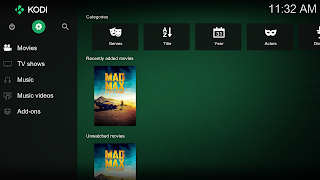
Comments
Post a Comment