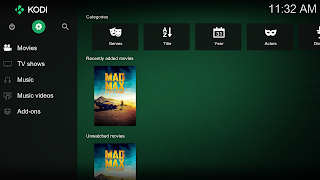My Journey Through Linux: A Tale of Learning and Fun

I am a tinkerer. Especially when it comes to computers. No more so than in my early days of computer usage. At the time, I would spend hours typing in Basic programs from magazines into an Atari 800 and later an Apple IIe. Only to end up troubleshooting syntax errors because of my poor typing skills. Little did my 8 year-old brain realize that I was learning not only how to troubleshot computer problems properly, but gaining a passion that has followed me ever since. When I built my first computer in 1996, a Pentium 200 with 16mb of RAM running Windows 95, this need to tinker came back with a vengeance. Soon afterwards, I heard about this operating system called Linux. At the time, I did not give it much thought because I was content creating custom boot menus to maximize the performance I getting on the games I was playing. However, Linux remained in the back of my mind, and in 1999 when on a trip to New York City, I purchased a retail copy of SuSE Linux 6.1. Little did I know that th