My Home Media Center Setup
When I talk about Kodi, I often get asked about what hardware I am running it on. So I thought I would take a moment to share with you my Home Media Center. Unlike most people today, I do not stream most of my content from the internet. Most of my content is streamed locally. How I have my computers set up is designed to allow my wife and I to watch content all over the house. If something I am using is still available for purchase, I will add the needed links to their section.
Server

The server is the heart of any home network. My server is housed in a custom case from Moneual that is designed to look like a DVD player. This allows it to blend in with the other components in my entertainment center. When this case was released in 2010, the Moneual 312 was lauded for its look, internal storage options, and its small size. At the time, most cases for HTPC's were a standard ATX computer cases turned sideways. They were large, bulky, ugly, and they did not have near the internal storage volume that the Moneual brought to the table. They were able to fit four hard drives, a full sized power supply, and room for a graphics card in 2/3's the size. With a little ingenuity, one can fit up to 6 hard drives in this case.

For those who are interested in hardware, the server is based on an Asus ITX board with gigabit ethernet. The motherboard is dressed with an Intel i5-3470S low power processor, 8gb of DDR3 RAM, nVidia GT610 Low Profile graphics card, and a 500W power supply. I managed to squeeze 3 - 3TB Western Digital Green hard drives, 1 - 2TB Hitachi hard drive, and a 256gb Samsung SSD for the boot drive. I am working on a mounting solution to add one more 3.5" hard drive. The operating system I am using is Linux Mint 18.1 Mate. I know there are server versions of Linux out there, but I was more comfortable setting up and running a standard Linux distribution than a server version.
Unfortunately, Moneual is no longer producing computer cases and they are no longer available for purchase.
nVidia Shield TV

The nVidia Shield TV, on the right in the above picture, is an Android based computer designed to hook into your "dumb" TV to turn it into a smart TV. It gives the user access to websites like Hulu and Netflix right in your living room. The Shield TV uses a proprietary version of Android 7, and unlike the Amazon Fire TV, it is fully compatible with the Google Play Store. I have it set up to run Kodi, Netflix, and iFlix. iFlix is a Netflix type streaming service that is designed for the SE Asian market.

The television that it is hooked up to as a five year old 40" Sharp TV that has no internet capability. Another nice capability that the Shield TV has is the ability to stream games from my gaming computer to my TV. The hardware in the Shield TV is very similar to the Nintendo Switch. So gaming natively on it can be limited. When I stream games to it, my gaming computer does all the heavy lifting. So graphics are crisp and there is minimal input lag. I especially enjoy playing "Dust: An Elysian Tale" on the big screen.
You can get the nVidia Shield TV from Amazon for $299 here.
Memobox Q-Box

Since the bedroom has a smart TV, I was only looking for a device that I could run Kodi on and stream video from my home server. So after reading many reviews, I settled on the Memobox Q-Box. At the time of purchase, it was the highest rated among the "cheap" Android TV boxes. It has a 2.0 ghz quad-core Arm processor with 2gb of ram and is capable, specification wise, of 4K playback. The operating system is Android 6, and is compatible with the Google Play Store. It is a very capable box for the price. The video playback on the machine is crisp and clear with no buffering. Kodi runs smooth. The only problem with this box is that the processor runs hot. Sometimes it runs so hot, that the processor will throttle its speed to reduce the heat. This will cause problems with playback. I am currently working on a solution to this, and will write a blog post after I finish. Despite this problem, the box works well.

It is currently hooked up to a 32" Panasonic smart TV. Between the smart TV and the Q-Box, I have access to all of my media in the bedroom. If you wish to purchase this box, you can find it at Aliexpress for $70 here.
Network
Having everything setup to playback video is worthless without having a good network. I do not use WiFi to stream videos to any of the machines on my network. Because of the construction of my house, concrete with re-bar, the WiFi signal was not reliable enough to stream video. So I spent an afternoon running cat 5e Ethernet cable to the needed rooms. To get the data were it needed to go, I used the following: 1 - 8 port D-Link unmanaged gigabit switch in the living room next to the fiber modem from my ISP and a 1 - 5 port D-Link unmanaged gigabit switch in the bedroom. These switches can be purchased from Amazon here. These switches allow me to stream media across my network at gigabit speeds. This network speed allows you to stream video at the same speed of a internal hard drive. This gives a smoother playback and almost no video buffering.
I hope you enjoyed this look at my home network. While there are things I could do differently, this setup works well for my wife and I. Please feel free to let me know what you think in the comments below.
Cheers!
Server

The server is the heart of any home network. My server is housed in a custom case from Moneual that is designed to look like a DVD player. This allows it to blend in with the other components in my entertainment center. When this case was released in 2010, the Moneual 312 was lauded for its look, internal storage options, and its small size. At the time, most cases for HTPC's were a standard ATX computer cases turned sideways. They were large, bulky, ugly, and they did not have near the internal storage volume that the Moneual brought to the table. They were able to fit four hard drives, a full sized power supply, and room for a graphics card in 2/3's the size. With a little ingenuity, one can fit up to 6 hard drives in this case.

For those who are interested in hardware, the server is based on an Asus ITX board with gigabit ethernet. The motherboard is dressed with an Intel i5-3470S low power processor, 8gb of DDR3 RAM, nVidia GT610 Low Profile graphics card, and a 500W power supply. I managed to squeeze 3 - 3TB Western Digital Green hard drives, 1 - 2TB Hitachi hard drive, and a 256gb Samsung SSD for the boot drive. I am working on a mounting solution to add one more 3.5" hard drive. The operating system I am using is Linux Mint 18.1 Mate. I know there are server versions of Linux out there, but I was more comfortable setting up and running a standard Linux distribution than a server version.
Unfortunately, Moneual is no longer producing computer cases and they are no longer available for purchase.
nVidia Shield TV

The nVidia Shield TV, on the right in the above picture, is an Android based computer designed to hook into your "dumb" TV to turn it into a smart TV. It gives the user access to websites like Hulu and Netflix right in your living room. The Shield TV uses a proprietary version of Android 7, and unlike the Amazon Fire TV, it is fully compatible with the Google Play Store. I have it set up to run Kodi, Netflix, and iFlix. iFlix is a Netflix type streaming service that is designed for the SE Asian market.

The television that it is hooked up to as a five year old 40" Sharp TV that has no internet capability. Another nice capability that the Shield TV has is the ability to stream games from my gaming computer to my TV. The hardware in the Shield TV is very similar to the Nintendo Switch. So gaming natively on it can be limited. When I stream games to it, my gaming computer does all the heavy lifting. So graphics are crisp and there is minimal input lag. I especially enjoy playing "Dust: An Elysian Tale" on the big screen.
You can get the nVidia Shield TV from Amazon for $299 here.
Memobox Q-Box

Since the bedroom has a smart TV, I was only looking for a device that I could run Kodi on and stream video from my home server. So after reading many reviews, I settled on the Memobox Q-Box. At the time of purchase, it was the highest rated among the "cheap" Android TV boxes. It has a 2.0 ghz quad-core Arm processor with 2gb of ram and is capable, specification wise, of 4K playback. The operating system is Android 6, and is compatible with the Google Play Store. It is a very capable box for the price. The video playback on the machine is crisp and clear with no buffering. Kodi runs smooth. The only problem with this box is that the processor runs hot. Sometimes it runs so hot, that the processor will throttle its speed to reduce the heat. This will cause problems with playback. I am currently working on a solution to this, and will write a blog post after I finish. Despite this problem, the box works well.

It is currently hooked up to a 32" Panasonic smart TV. Between the smart TV and the Q-Box, I have access to all of my media in the bedroom. If you wish to purchase this box, you can find it at Aliexpress for $70 here.
Network
Having everything setup to playback video is worthless without having a good network. I do not use WiFi to stream videos to any of the machines on my network. Because of the construction of my house, concrete with re-bar, the WiFi signal was not reliable enough to stream video. So I spent an afternoon running cat 5e Ethernet cable to the needed rooms. To get the data were it needed to go, I used the following: 1 - 8 port D-Link unmanaged gigabit switch in the living room next to the fiber modem from my ISP and a 1 - 5 port D-Link unmanaged gigabit switch in the bedroom. These switches can be purchased from Amazon here. These switches allow me to stream media across my network at gigabit speeds. This network speed allows you to stream video at the same speed of a internal hard drive. This gives a smoother playback and almost no video buffering.
I hope you enjoyed this look at my home network. While there are things I could do differently, this setup works well for my wife and I. Please feel free to let me know what you think in the comments below.
Cheers!


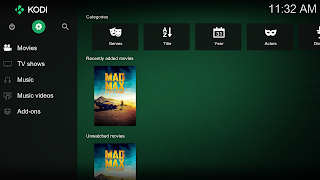
Comments
Post a Comment